Hey rotters! Here’s a challenge for you: can you complete today’s webpage tasks simply by reading these instructions? If you can, you may end up with a class pet on your page! Here’s what you need to do:
Part One: Add your corrected Super Sentence for this week to the post above by hitting “replies.”
Part Two: From the Daily Platypus click on this link: http://www.widgetbox.com/tag/pets?s=SUBSCRIPTIONS&m=10&p=2. If WidgetBox isn’t blocked, you’ll be able to choose a class pet to put on your page. If it is blocked, you’ll have to try this at home with your parent’s help this weekend.
Part Three: Scroll through the different widgets. You can try them out until you find one you like. Make sure it is appropriate for school. Follow the directions on the screen to personalize it. Make sure the size is no bigger than a width of 200. You’ll finish by clicking on “Get Widget” and copying the text that pops up. If you have problems with any of these steps, raise your hand for assistance. Please do not call out.
Part Four: Select “File” and “New Tab” so that you can have both the Daily Platypus and your Dashboard open at the same time. On the new tab, log on to your dashboard. Click on “Appearance” and “Widgets.” Go to your “Text” widget on the far right. Click on it, then paste the widget into the box. Save or update. View your page to see if it worked.
Part Five: Log off your dashboard. Go to Libre Office and open a new document. Use your remaining time to type your Play Review paragraph and save it in your file. Make sure you give it a unique file name such as “Birthmark Review by John.”
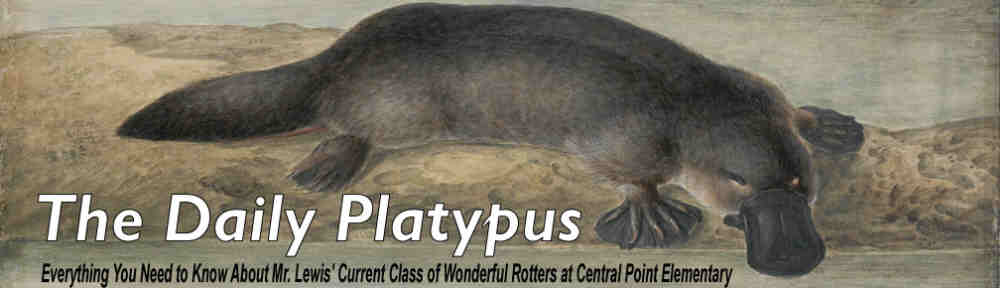
Hmm, earlier today Dyani , Paige , Taylor Rose , and Layne were walking down a path of teddy bears singing ” You Don’t Know Your Beautiful. “